Pangea temporary hotfixes here
Windows or Android in the Meeting Room
Choosing the Right Operating System for your Organization’s Group Video Systems

Choose the Right Operating System for Your Video Conferencing Systems
Cloud-based video platforms and a distributed workforce have made compatibility more important than ever for successful collaboration.
When choosing a meeting room solution, it’s critical to consider your operating system, such as Windows or Android, to ensure a smooth deployment and upkeep. Not doing so can result in an inefficient, complex, counterproductive experience, as there are nuances to how different platforms and operating systems work together.
This whitepaper provides key criteria to consider when aligning your meeting room solutions and operating system:
- Installation
- Support
- Access and management
- and more
DOWNLOAD WHITEPAPER
YOU MAY ALSO BE INTERESTED IN

Insights
As Video Meetings Increase, So Does Meeting Fatigue
After a year of remote work and nearly constant video meetings, many employees are feeling “Zoom fatigue.” But is the problem with video, or how we use it?

Insights
The True Cost of Meeting Room Downtime
Read this whitepaper for an understanding of how costly meeting downtime can be for business and employee success, and suggestions for how to avoid downtime.

Insights
Enable Better Hybrid Work with Logi Dock
This whitepaper explores what it takes to make hybrid work easy and equitable, and how the all-in-one solution, Logi Dock, can help make it happen.
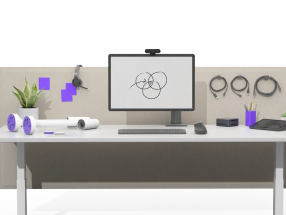
Insights
How IT is Evolving to Support a Hybrid Workforce
As employees return to the office after working remotely they’re changing the way they work. Video conferencing is now the norm. But what does this mean for IT?
Browse Categories: